Few Lessons from my "Learn HTML" course on Codeacademy
On my blog today, I'm going to be sharing some of the lessons I learned from the HTML introductory course on Code-academy that I just completed. I also created a simple one-page resume as a project which can be found here
This was just a short course and the main lesson here was semantics, tags, and various HTML keywords. I also learned a little bit of CSS which was used while working on the project. With no further ado, let's get right into it👇
- HTML is the skeleton of all web pages
- HTML stands for HyperText Markup Language
- A tag and the content between it, is called an HTML element.
- Headings and sub-headings, <h1> to <h6> tags, are used to enlarge text.
- One of the most popular elements in HTML is the <div> element. <div> is short for “division” or a container that divides the page into sections.
- Attributes are content added to the opening tag of an element and can be used in several different ways, from providing information to changing styling e.g href, src, amongst others
- You can also style text using HTML tags. The <em> tag emphasizes text, while the <strong> tag highlights important text.
- You can use an unordered list tag (<ul>) to create a list of items in no particular order. An unordered list outlines individual list items with a bullet point.
- Ordered lists (<ol>) are like unordered lists, except that each list item is numbered. They are useful when you need to list different steps in a process or rank items from first to last.
- The <head> element contains the metadata for a web page. Metadata is information about the page that isn’t displayed directly on the web page. Unlike the information inside of the <body> tag, the metadata in the head is information about the page itself.
- Comments begin with <!-- and end with -->. Any characters in between will be ignored by your browser.
- The <!DOCTYPE html> declaration should always be the first line of code in your HTML files. This lets the browser know what version of HTML to expect.
- Information about the web page, like the title, belongs within the <head> of the page.
- Anchor tags (<a>) are used to link to internal pages, external pages, or content on the same page. You can add links to a web page by adding an anchor element <a> and including the text of the link in between the opening and closing tags.
- Whitespace between HTML elements helps make code easier to read while not changing how elements appear in the browser.
- The <table> element creates a table. Tables can be split into three main sections: a head, a body, and a footer.
- The purpose of a <form> is to allow users to input information and send it.
- A <nav> is used to define a block of navigation links such as menus and tables of contents. It is important to note that <nav> can be used inside of the <header> element but can also be used on its own.
- <section> defines elements in a document, such as chapters, headings, or any other area of the document with the same theme. For example, content with the same theme such as articles about cricket can go under a single <section>
- The <article> element holds content that makes sense on its own. <article> can hold content such as articles, blogs, comments, magazines, etc
- <video>, <embed>, and <audio> elements are used for media files.
That will be all for me today. I hope you have learned one or two things from this little piece.
Food for Thought: Remember that Practice makes perfect. After a long time of practicing, our work will become natural, skillful, swift, and steady - Bruce Lee
HAPPY CODING!!! ❤️
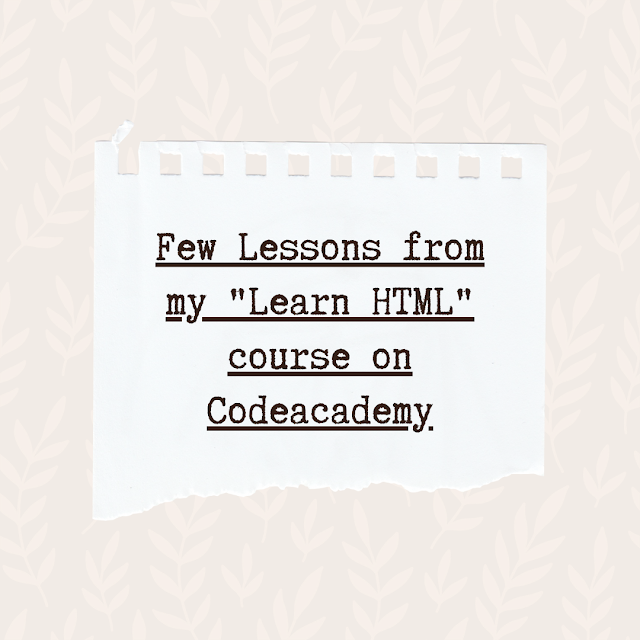



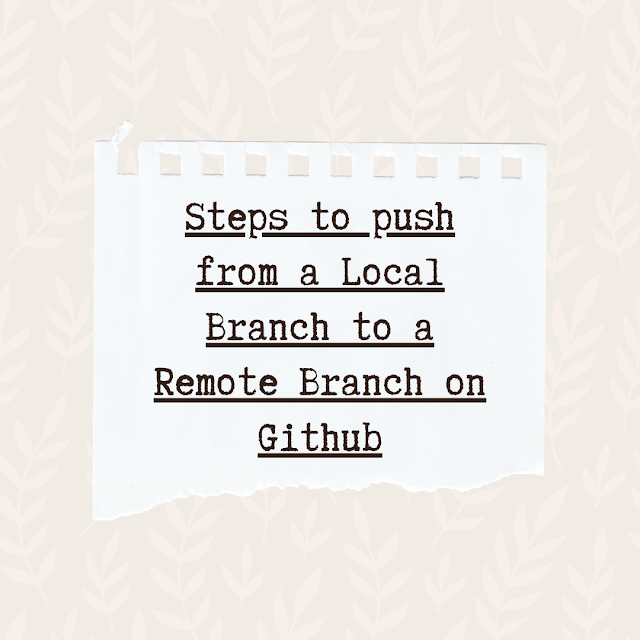
.png)