Basic HTML & HTML 5
Today's article is all about the few things I learned from the Basic HTML & HTML 5 module of FreeCode Camp which I just completed. With no further ado, let's dive right into it.
The challenge was all about building a simple cat photo web page piece by piece (see the final page below). This was an easy and very straightforward one for me. Here are my top 5 lessons & 5 fun facts from the challenge
My Top 5 Lessons
1. I started out by learning different HTML elements (e.g.,<h1>), their uses, and how they are placed when coding. I also learned about commenting in HTML (Comments in HTML start with <!--, and end with a -->).
2. Nesting links within other test elements and definitions of terminologies such as (target- an anchor tag attribute that specifies where to open a link and the value & href
- another anchor tag attribute that contains the URL address of a link) was another interesting one for me. I did a couple of nestings to be able to achieve the app3. Creating a web form with the form element and adding a submit button was one of my best tasks
<form action="/submit-cat-photo">
<input type="text" placeholder="cat photo URL">
<button type="submit">Submit</button>
</form>
4. I also created a bullet list of ordered and unordered elements.
For unordered lists,
<ul>
<li>coding</li>
</ul>
For ordered lists,
</ol>
<li>coding</li>
</ol>
5. Lastly, I created text fields and added placeholders to a field ( e.g <input type ="text"
placeholder="cat photo URL">) & guess what? Creating radio buttons and checkboxes was my favourite task of all.
Below is a screenshot of the completed task:
5 Fun Facts:
- Do you know that HTML stands for "Hyper Text Markup Language"
- Do you know that the main tag helps search engines and other developers find the main content of your page
- Do you know that you can turn an image into a link, using a element
- Do you know that you can create a dead link with a hashtag. For example:
href="#"- Do you know that the div element is one of the most commonly used HTML elements. It is like a container for other elements
That will be all from me today. I hope you have learned something from my blog today. Thank you for stopping by.
HAPPY CODING!!! ❤️
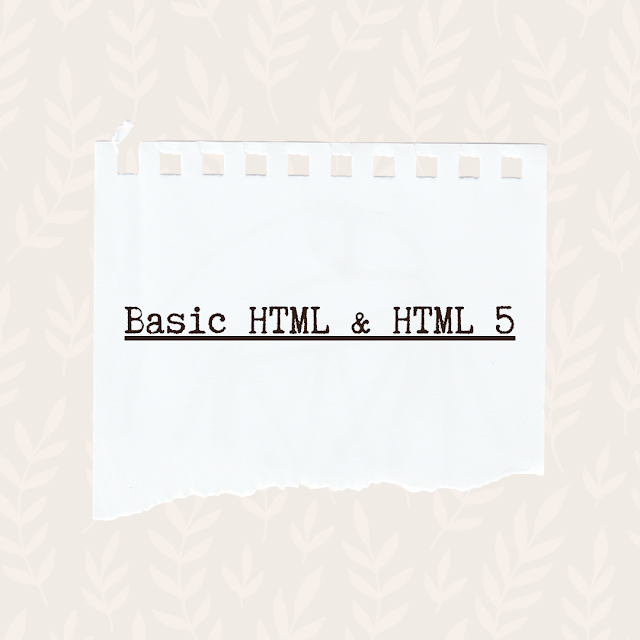




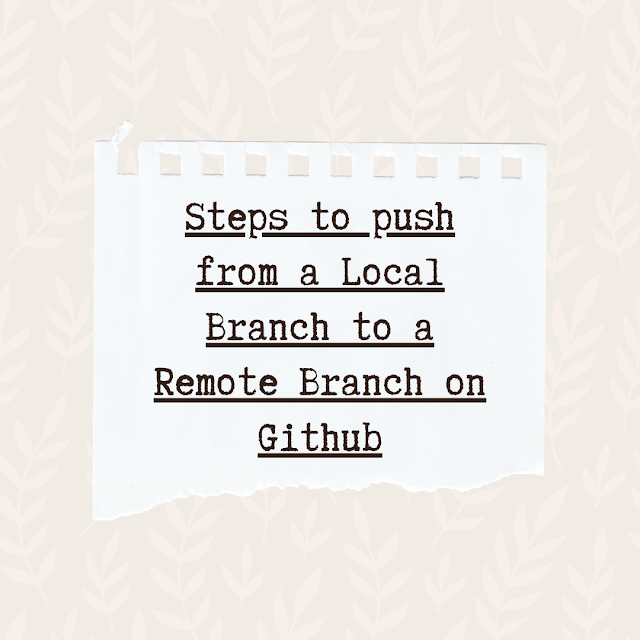
.png)