5 Differences between Padding and Margin in Web Development
Today's post is about the differences between padding and margin in web development. Without further ado, let's get right into it.
CSS uses what’s called the box model to tell web browsers how to display and space different elements on a web page. All websites are made up of a series of boxes and these boxes have four major components. The components in the box model are - the content (which is in the middle), padding, followed by the border, and then the margin. As seen from this short description, margin and padding are a part of the box model and those are the two I will be focusing on in this article.
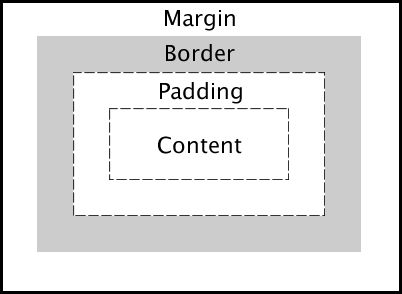 |
| Box Model Image from here |
When I started my web development journey, I often mix up the differences between padding and margin a lot and wasn't sure when to use which. However, with time, I was able to understand the difference. What I noticed is that it is not uncommon to mix these terms up, and not only that, it is also a common CSS interview question so I think it's a good topic to know and master well especially if you are into web development.
That said, I decided to document my understanding of these two terms by writing about 5 differences between padding and margin in this short piece. Let's dive right into it.
5 differences between Padding and Margin
- Let's start with both a simple and an official definition. In simple English, The main difference between padding and margin is that padding controls how much breathing room exists within a box, while margin controls how much breathing room or whitespace exists outside of a box. The official definition is: Margin refers to the space just beyond the content and the border while Padding refers to the space between the content and the border (refer to the image above for visual representation). To summarize, Margin is a space around an element while Padding is a space inside an element.
- In terms of usage, Margin is used to create a gap/space around the content block & make a space between two elements. As an example, if you want to create some “breathing room” between your products. Add margins! Padding on the other hand is used to create a gap between the edges of the container and the content in it and can also be used to increase the size of the content block without making the content itself bigger. As an example, if you have a button on a page and you want to make it bigger. Add padding!
- Styling of an element such as background colour does not affect the margin because margins are transparent but styling is affected by padding.
- Padding only works on elements that have borders while margin can still affect an element whether it has borders or not
- We can set Margin to auto but we cannot set padding to auto
Understanding these differences improved my understanding of padding and margin including when to use them. I hope this helps you too if you are confused about the differences or just want to know more about margin and padding. That will be all from me today.
Quote:- "Practice does not make perfect. Only perfect practice makes perfect ” ~ Vince Lombardi
HAPPY CODING!!! ❤️



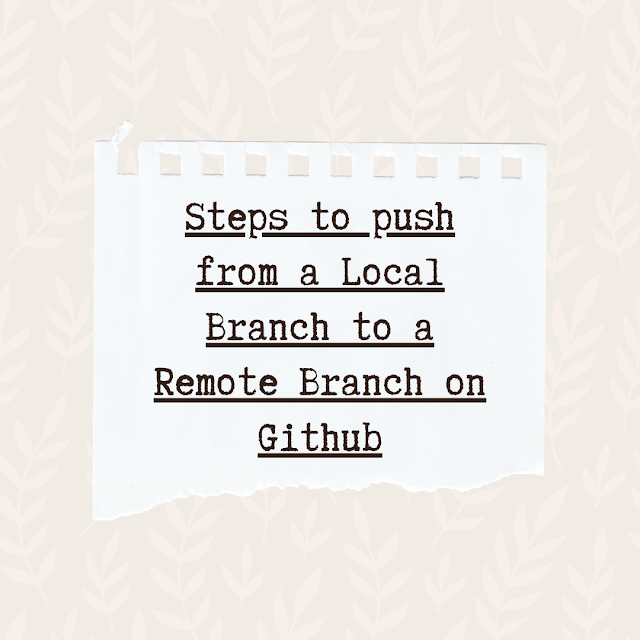
.png)